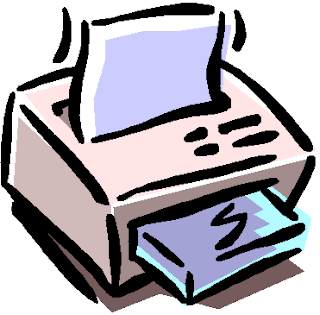HP SDLT storage media is ideally suited for data centre and departmental backups where capacity, performance and cost are critical. SDLT technology offers up to 160 GB of storage capacity and a 16MB/sec sustained data transfer rate (native mode).2nd generation Super DLT II 600GB Data Cartridge offers high capacity and low cost per GB for customers with prior investments in DLT backup technology. Super DLTtape II cartridges support DLTSage for improved media and drive diagnostics.
|
Thursday, December 31, 2009
data tape
VGA CABLE
A VGA connector (also RGB connector, D-sub15, mini sub D15, and mini D15 connector), is a three-row 15-pin DE-15 connector, of which there are four versions: (i) the original VGA15 pinout connector, (ii) DDC2 pinouts, (iii) the older, less flexible DE-9 connector, and (iv) the Mini-VGA used for laptop computers.
The 15-pin VGA connector is common to most video cards, computer monitors, and high definition television sets that support VGA-connector devices. It usually is known as an “HD-15” (High Density 15) or “DE-15”, distinguishing it from connectors of like form factor, but with only 2 rows of pins. Occasionally, this connector is incorrectly referred to as a “DB-15” or as an “HDB-15”.[citation needed] VGA connectors and cables are used solely to carry analog componentRGBHV (red - green - blue - horizontal sync - vertical sync) video signals, a Display data channel (DDC2) digital clock, and data. When device size is a spatial constraint (i.e. laptop computers), a mini-VGA port occasionally is in place of the full-sized VGA connector.
BLUETOOTH
Bluetooth is an open wireless protocol for exchanging data over short distances (using short length radio waves) from fixed,PC and mobile devices, creating personal area networks(PANs). It was originally conceived as a wireless alternative to RS-232 data cables. It can connect several devices, overcoming problems of synchronization.
USB EXTENSION CABLE
Do you need to extend the distance from your computer to a USB device such as a printer or scanner? According to the USB specification, you can use passive extension cables (i.e., cables without an active repeater chip in them) for distances up to 16 feet. Beyond sixteen feet, you need a cable that will boost the signal in order to avoid losing data or, worse yet, damaging USB equipment.
The maximum distance that you can reach by chaining Active USB Extension Cables together is 80 feet. By using 16 foot cables (the most common length available) you can safely chain up to 4 of these together without risking data loss or damage to your device (in addition to the 4-active extension cables you will use a regular device cable at the end that can be up to 16 feet - this is how you achieve the maximum distance of 80 feet).
In order to use a USB Extension Cable with a device, you plug the extension cable directly into the USB port on your desktop or notebook. On the other end of the cable, you will have a type A female port where you can plug your device cable in, which will be connected to the device on the other end.
The maximum distance that you can reach by chaining Active USB Extension Cables together is 80 feet. By using 16 foot cables (the most common length available) you can safely chain up to 4 of these together without risking data loss or damage to your device (in addition to the 4-active extension cables you will use a regular device cable at the end that can be up to 16 feet - this is how you achieve the maximum distance of 80 feet).
In order to use a USB Extension Cable with a device, you plug the extension cable directly into the USB port on your desktop or notebook. On the other end of the cable, you will have a type A female port where you can plug your device cable in, which will be connected to the device on the other end.
CARD READER
A memory card reader is a device used for communication with a smart card or a flash memory card. A business card reader is a scanning device used to scan and electronically save business cards. Amagnetic card reader is a device used to scan cards containing magnetic data strips. A punched card reader is a device used to read holes in punched cardboard cards.
Wednesday, December 30, 2009
video card
A video card, video adapter, graphics-accelerator card, display adapter or graphics card is an expansion card whose function is to generate and output images to a display. Many video cards offer added functions, such as accelerated rendering of 3D scenes and 2D graphics, video capture, TV-tuner adapter, MPEG-2 and MPEG-4 decoding, FireWire, light pen, TV output, or the ability to connect multiple monitors (multi-monitor), while other modern high performance cards are used for more graphically demanding purposes such as PC games.
Video hardware can be integrated on the motherboard, as it often happened with early computers; in this configuration it was sometimes referred to as a video controller or graphics controller.
WEBCAM
A webcam is a video capture device connected to a computer orcomputer network, often using a USB port or, if connected to a network, ethernet or Wi-Fi.
The most popular use is for video telephony, permitting a computer to act as a videophone or video conferencing station. This can be used in messenger programs such as Windows Live Messenger,Skype and Yahoo messenger services. Other popular uses, which include the recording of video files or even still-images, are accessible via numerous software programs, applications and devices.
The term "webcam" may also be used in its original sense of a video camera connected to Web continuously for an indefinite time, rather than for a particular session, generally supplying a view for anyone who visits its Web page. Some such webcams, for example those used as online traffic cameras, are expensive, rugged professional-grade hardware.
PRINTER
In computing, a printer is a peripheral which produces a hard copy (permanent readable text and/or graphics) of documents stored in electronic form, usually on physical print media such as paper or transparencies. Many printers are primarily used as local peripherals, and are attached by a printer cable or, in most newer printers, aUSB cable to a computer which serves as a document source. Some printers, commonly known as networkprinters, have built-in network interfaces (typically wireless and/or Ethernet), and can serve as a hardcopy device for any user on the network. Individual printers are often designed to support both local and network connected users at the same time. In addition, a few modern printers can directly interface to electronic media such as memory sticks or memory cards, or to image capture devices such as digital cameras, scanners; some printers are combined with a scanner and/or fax machine in a single unit, and can function as photocopiers. Printers that include non-printing features are sometimes called Multifunction printers (MFP), Multi-Function Devices (MFD), or All-In-One (AIO) printers. Most MFPs include printing, scanning, and copying among their features.
A Virtual printer is a piece of computer software whose user interface and API resemble that of a printer driver, but which is not connected with a physical computer printer. Instead of producing a hard copy of documents on paper (or other print mediums), virtual printers are interfaces for creating PDF files of the printed document, or sending faxes over the telephone using a connected modem.
Printers are designed for low-volume, short-turnaround print jobs; requiring virtually no setup time to achieve a hard copy of a given document. However, printers are generally slow devices (30 pages per minute is considered fast; and many inexpensive consumer printers are far slower than that), and the cost per page is actually relatively high. However this is offset by the on-demand convenience and project management costs being more controllable compared to an out-sourced solution. The printing press naturally remains the machine of choice for high-volume, professional publishing. However, as printers have improved in quality and performance, many jobs which used to be done by professional print shops are now done by users on local printers; see desktop publishing. The world's first computer printer was a 19th century mechanically driven apparatus invented by Charles Babbage for his Difference Engine.[1]
LAN CARD
A network interface card, network adapter, network interface controller (NIC), or LAN adapter is a computer hardware component designed to allow computers to communicate over a computer network. It is both an OSI layer 1 (physical layer) and layer 2 (data link layer) device, as it provides physical access to a networking medium and provides a low-level addressing system through the use ofMAC addresses. It allows users to connect to each other either by using cables or wirelessly.
Although other network technologies exist, Ethernet has achieved near-ubiquity since the mid-1990s. Every Ethernet network card has a unique 48-bit serial number called aMAC address, which is stored in ROM carried on the card. Every computer on an Ethernet network must have a card with a unique MAC address. Normally it is safe to assume that no two network cards will share the same address, because card vendors purchase blocks of addresses from the Institute of Electrical and Electronics Engineers (IEEE)and assign a unique address to each card at the time of manufacture.
Whereas network cards used to be expansion cards that plug into a computer bus, the low cost and ubiquity of the Ethernet standard means that most newer computers have a network interface built into the motherboard. These either have Ethernet capabilities integrated into the motherboard chipset or implemented via a low cost dedicated Ethernet chip, connected through the PCI (or the newer PCI express) bus. A separate network card is not required unless multiple interfaces are needed or some other type of network is used. Newer motherboards may even have dual network (Ethernet) interfaces built-in.
The card implements the electronic circuitry required to communicate using a specific physical layer and data link layer standard such as Ethernet or token ring. This provides a base for a full network protocol stack, allowing communication among small groups of computers on the same LAN and large-scale network communications through routable protocols, such as IP.
There are four techniques used to transfer data, the NIC may use one or more of these techniques.
- Polling is where the microprocessor examines the status of the peripheral under program control.
- Programmed I/O is where the microprocessor alerts the designated peripheral by applying its address to the system's address bus.
- Interrupt-driven I/O is where the peripheral alerts the microprocessor that it's ready to transfer data.
- DMA is where an intelligent peripheral assumes control of the system bus to access memory directly. This removes load from the CPU but requires a separate processor on the card.
A network card typically has a twisted pair, BNC, or AUI socket where the network cable is connected, and a few LEDs to inform the user of whether the network is active, and whether or not there is data being transmitted on it. Network cards are typically available in 10/100/1000 Mbit/s varieties. This means they can support a notional maximum transfer rate of 10, 100 or 1000 Megabits per second.
A network interface controller (NIC) is a hardware device that handles an interface to a computer network and allows a network-capable device to access that network. The NIC has a ROM chip that contains a unique number, the multiple access control (MAC) Address burned into it. The MAC address identifies the device uniquely on the LAN. The NIC exists on both the 'Physical Layer' (Layer 1) and the 'Data Link Layer' (Layer 2) of the OSI model.
Sometimes the words 'controller' and 'card' are used interchangeably when talking about networkingbecause the most common NIC is the network interface card. Although 'card' is more commonly used, it is less encompassing. The 'controller' may take the form of a network card that is installed inside a computer, or it may refer to an embedded component as part of a computer motherboard, a router,expansion card, printer interface or a USB device.
A MAC address is a 48-bit network hardware identifier that is burned into a ROM chip on the NIC to identify that device on the network. The first 24-bit field is called the Organizationally Unique Identifier (OUI) and is largely manufacturer-specific. Each OUI allows for 16,777,216 Unique NIC Addresses. Smaller manufacturers that do not have a need for over 4096 unique NIC addresses may opt to purchase an Individual Address Block (IAB) instead. An IAB consists of the 24-bit OUI plus a 12-bit extension (taken from the 'potential' NIC portion of the MAC address.)
POWER SUPPLY
Power supply is a reference to a source of electrical power. A device or system that supplies electricalor other types of energy to an output load or group of loads is called a power supply unit or PSU. The term is most commonly applied to electrical energy supplies, less often to mechanical ones, and rarely to others.
ROM
Read-only memory (usually known by its acronym, ROM) is a class of storage media used in computers and other electronic devices. Because data stored in ROM cannot be modified (at least not very quickly or easily), it is mainly used to distribute firmware (software that is very closely tied to specific hardware, and unlikely to require frequent updates).
In its strictest sense, ROM refers only to mask ROM (the oldest type of solid state ROM), which is fabricated with the desired data permanently stored in it, and thus can never be modified. However, more modern types such as EPROM and flash EEPROM can be erased and re-programmed multiple times; they are still described as "read-only memory"(ROM) because the reprogramming process is generally infrequent, comparatively slow, and often does not permitrandom access writes to individual memory locations. Despite the simplicity of mask ROM, economies of scale and field-programmability often make reprogrammable technologies more flexible and inexpensive, so mask ROM is rarely used in new products as of 2007.
CD
A Compact Disc (also known as a CD) is an optical discused to store digital data. It was originally developed to store sound recordings exclusively, but later it also allowed the preservation of other types of data. Audio CDs have been commercially available since October 1982. In 2009, they remain the standard physical storage medium foraudio.
Standard CDs have a diameter of 120 mm and can hold up to 80 minutes of uncompressed audio (700 MB of data). TheMini CD has various diameters ranging from 60 to 80 mm; they are sometimes used for CD singles or device drivers, storing up to 24 minutes of audio.
The technology was eventually adapted and expanded to encompass data storage CD-ROM, write-once audio and data storage CD-R, rewritable media CD-RW, Video Compact Discs (VCD), Super Video Compact Discs (SVCD), PhotoCD, PictureCD, CD-i, and Enhanced CD.
CD-ROMs and CD-Rs remain widely used technologies in the computer industry. The CD and its extensions are successful: in 2004, worldwide sales of CD audio, CD-ROM, and CD-R reached about 30 billion discs. By 2007, 200 billion CDs had been sold worldwide.[1]
FLOPPY
A floppy disk is a data storage medium that is composed of a disk of thin, flexible ("floppy") magnetic storage medium encased in a square or rectangular plastic shell.
Floppy disks are read and written by a floppy disk drive orFDD, the initials of which should not be confused with "fixed disk drive", which is another term for a (nonremovable) type of hard disk drive. Invented by IBM, floppy disks in 8-inch (200 mm), 5¼-inch (133.35 mm), and 3½-inch (90 mm) formats enjoyed many years as a popular and ubiquitous form of data storage and exchange, from the mid-1970s to the late 1990s. While floppy disk drives still have some limited uses, especially with legacy industrial computer equipment,[2] they have now been largely superseded byUSB flash drives, external hard disk drives, CDs, DVDs, andmemory cards.
USB
USB (Universal Serial Bus) is a specification[1] to establish communication between devices and a host controller (usually personal computers).[2] USB is intended to replace many varieties of serial and parallel ports. USB can connect computer peripherals such as mice,keyboards, digital cameras, printers, personal media players, flash drives, and external hard drives. For many of those devices, USB has become the standard connection method. USB was designed for personal computers[citation needed], but it has become commonplace on other devices such as smartphones, PDAs and video game consoles, and as a power cord between a device and an AC adapter plugged into a wall plug for charging. As of 2008, there are about 2 billion USB devices sold per year, and approximately 6 billion total sold to date.[3]
The design of USB is standardized by the USB Implementers Forum (USB-IF), an industry standards body incorporating leading companies from the computer and electronics industries. Notable members have includedAgere (now merged with LSI Corporation), Apple Inc.,Hewlett-Packard, Intel, Microsoft, Sony and NEC.
JOYSTICK
A joystick is an input device consisting of a stick that pivots on a base and reports its angle or direction to the device it is controlling. Joysticks are often used to control video games, and usually have one or more push-buttons whose state can also be read by the computer. A popular variation of the joystick used on modern video game consoles is the analog stick.
The joystick has been the principal flight control in the cockpit of many aircraft, particularly military fast jets, where center stick orside-stick location may be employed (see also Center stick vs side-stick).
Joysticks are also used for controlling machines such as cranes, trucks, underwater unmanned vehicles, wheelchairs, surveillance cameras and zero turning radius lawn mowers. Miniature finger-operated joysticks have been adopted as input devices for smaller electronic equipment such as mobile phones.
CD ROM
CD-ROM (pronounced /ˌsiːˌdiːˈrɒm/, an acronym of "compact disc read-only memory") is a pre-pressedcompact disc that contains data accessible to, but not writable by, a computer for data storage and music playback, the 1985 “Yellow Book” standard developed bySony and Philips adapted the format to hold any form ofbinary data.[1]
CD-ROMs are popularly used to distribute computersoftware, including games and multimedia applications, though any data can be stored (up to the capacity limit of a disc). Some CDs hold both computer data and audio with the latter capable of being played on a CD player, while data (such as software or digital video) is only usable on a computer (such as ISO 9660 format PC CD-ROMs). These are called enhanced CDs.
Although many people use lowercase letters in this acronym, proper presentation is in all capital letters with a hyphen between CD and ROM. It was also suggested by some, especially soon after the technology was first released, that CD-ROM was an acronym for "Compact Disc read-only-media", or that it was a more "correct" definition. This was not the intention of the original team who developed the CD-ROM, and common acceptance of the "memory" definition is now almost universal. This is probably in no small part due to the widespread use of other "ROM" acronyms such as Flash-ROMs and EEPROMs where "memory" is usually the correct term.
At the time of the technology's introduction it had far more capacity than computer hard drives common at the time, although the reverse is now true though some experimental descendants of it such asHolographic versatile disc may not have more space than today's biggest hard drive.
Subscribe to:
Comments (Atom)